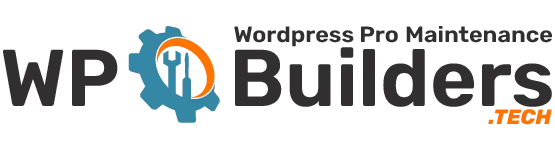Hacking is a constant threat for WordPress site owners. The consequences can be devastating: loss of traffic, a damaged reputation, data theft, and in some cases, penalties from Google. If you own a WordPress site, recognizing the signs of an attack and knowing how to react quickly is essential.
This article outlines the 5 most common signs of a hack and provides practical solutions to protect your site and minimize damage.
1. Unfamiliar content appearing on your Site
When your WordPress site is compromised, hackers often inject malicious content. This can manifest in the following ways:
- Suspicious Ads: Pop-ups or banners appear that don’t belong on your site, often redirecting to fraudulent or infected websites.
- New Posts or Pages: If you notice posts or pages you didn’t create, it’s a clear sign someone accessed your dashboard.
- Suspicious Links: Some content or articles may include links to phishing or scam sites.
Why is this dangerous?
Visitors may lose trust in your site, considering it unreliable, and might never return. Additionally, this can severely damage your SEO, as Google penalizes sites hosting malicious content.
What to do:
- Immediately delete the suspicious content.
- Scan your site using tools like Wordfence, iThemes Security, or Sucuri to identify infected files.
- Change your passwords (WordPress admin, FTP, and hosting) to restrict unauthorized access.
2. Warning messages in browsers or on Google
Search engines like Google and browsers such as Chrome display alerts when a site is infected. You might see messages like:
- “Warning: This site is dangerous.”
- “This site may harm your computer.”
These alerts mean that Google detected malicious activity on your site and placed it on a blacklist. This could be due to malware, malicious scripts, or phishing activities.
Immediate impact:
- Your site becomes inaccessible to most visitors.
- You lose traffic, which can harm your revenue and credibility.
What to do:
- Log in to Google Search Console to check for security alerts related to your site.
- Clean infected files using a security scanner.
- After the cleanup, submit a review request to Google to lift restrictions.
3. Sudden drop in traffic or performance
A sudden drop in traffic or a significant slowdown in your site’s performance may indicate an attack. Hackers may exploit your site for malicious activities such as:
- Spamming: Your server is used to send thousands of fraudulent emails.
- Hidden Redirects: Visitors are redirected to other sites without their knowledge.
- Malicious Scripts: Hackers install programs that heavily consume server resources.
Performance issues
- A degraded user experience (slow loading times, frequent errors).
- A loss of online visibility and reputation.
What to do:
- Analyze your traffic using Google Analytics to spot anomalies.
- Check your configuration files (like
.htaccess) for unwanted redirects. - Contact your hosting provider for insights into resource usage and unusual activity.
4. Unable to access your WordPress admin dashboard
If you can no longer log in to your WordPress admin dashboard, it’s another clear sign of hacking. Hackers may:
- Change your login credentials or delete your admin account.
- Disable your access by modifying permissions.
- Sometimes, errors like “Error establishing a database connection” appear, signaling site damage.
What to do:
- Try resetting your password via the recovery email.
- Access your database through phpMyAdmin to restore admin privileges or create a new admin account.
- If these steps fail, restore a recent backup of your site.
Tip:
Enable two-factor authentication on your WordPress dashboard to strengthen security.
5. Abnormal increase in server resources usage
Is your site suddenly consuming significantly more server resources than usual? Possible causes include:
- Spam Bots: Exploiting your site to send fraudulent emails.
- Malicious Scripts: Running large-scale activities (e.g., cryptocurrency mining).
- DDoS Attack: Overwhelming your server with a constant stream of requests.
Consequences:
- Your site becomes extremely slow or inaccessible.
- Your hosting provider may suspend your account if the overload affects other sites on the same server.
What to do:
- Install a firewall to block suspicious IP addresses.
- Check your server logs to identify the source of the issue.
- Set up a monitoring tool to detect unusual activity in real-time.
How to prevent and respond effectively
Prevention is always better than repair. Here are essential steps to protect your WordPress site:
Regular backups
Ensure you have a recent backup of your site, including the database, to quickly restore it in case of an issue.
Keep WordPress updated
Updates for WordPress, themes, and plugins fix vulnerabilities that hackers could exploit.
Use strong passwords
Avoid simple passwords like “admin123” and change them regularly.
Install a security plugin
Tools like Wordfence, iThemes Security, or Sucuri offer advanced protection against common threats.
Subscribe to a WordPress Maintenance plan
A service like WP Builders offers proactive protection and swift intervention in case of problems. With backups, regular updates, and continuous monitoring, you can avoid 95% of incidents.
Pro Tip: Change your passwords frequently!
The benefits of a WordPress maintenance plan with WP Builders
With WP Builders, you’ll enjoy:
- Advanced protection against hacks using premium security tools.
- Guaranteed rapid response in case of issues: intervention within 24 hours.
- Automatic updates to keep your site secure and up to date.
- 24/7 monitoring to detect and block threats before they cause damage.
Conclusion: don’t let hackers ruin your site
A hacked WordPress site can cause significant harm. Quickly recognizing the signs of an attack and adopting preventive measures is essential to safeguarding your online business.
By subscribing to a WordPress maintenance plan with WP Builders, you’ll benefit from a comprehensive solution for security, performance, and peace of mind. Don’t let hackers slow you down—entrust your site to experts.
Protect your site today with WP Builders.